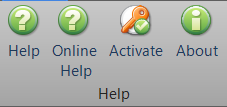
The Help tab is used to access Help, Activate the software or display version information for Sym3.
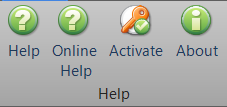
Launch the Off-line Sym3 help pages. This uses the Help file that was installed with this version of the software.
The keyboard shortcut for this is F1 in the script/macro editor window.
Launch a web browser for the On-line Sym3 help pages. This requires a functional internet connection to work.
These pages display the help pages for the current release of Sym3 and may not apply to the version of Sym3 installed.
Allows the user to Activate or Deactivate the software License.
See "Activation and License :For Sym3 version v7.17 and later"
Pops up the About screen to identify the current version and License status.
